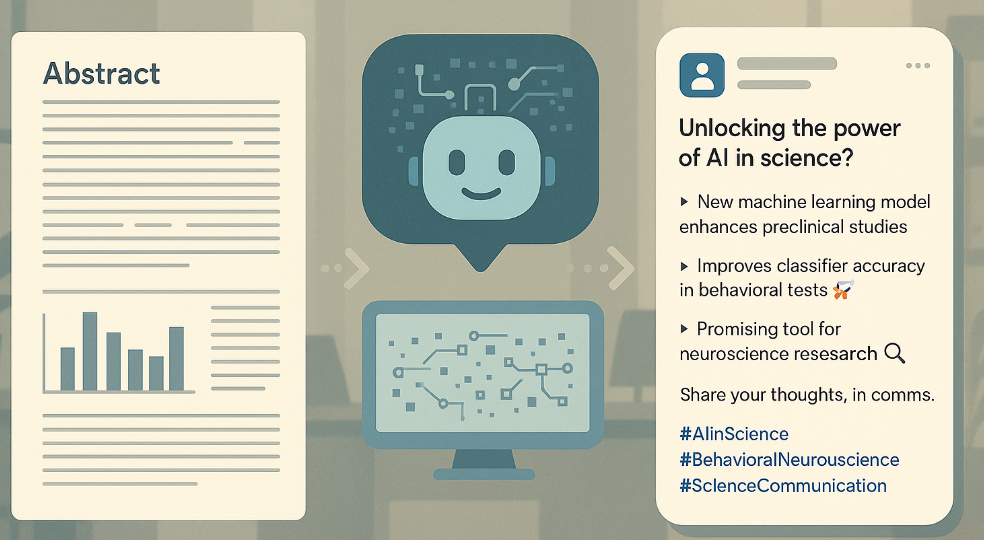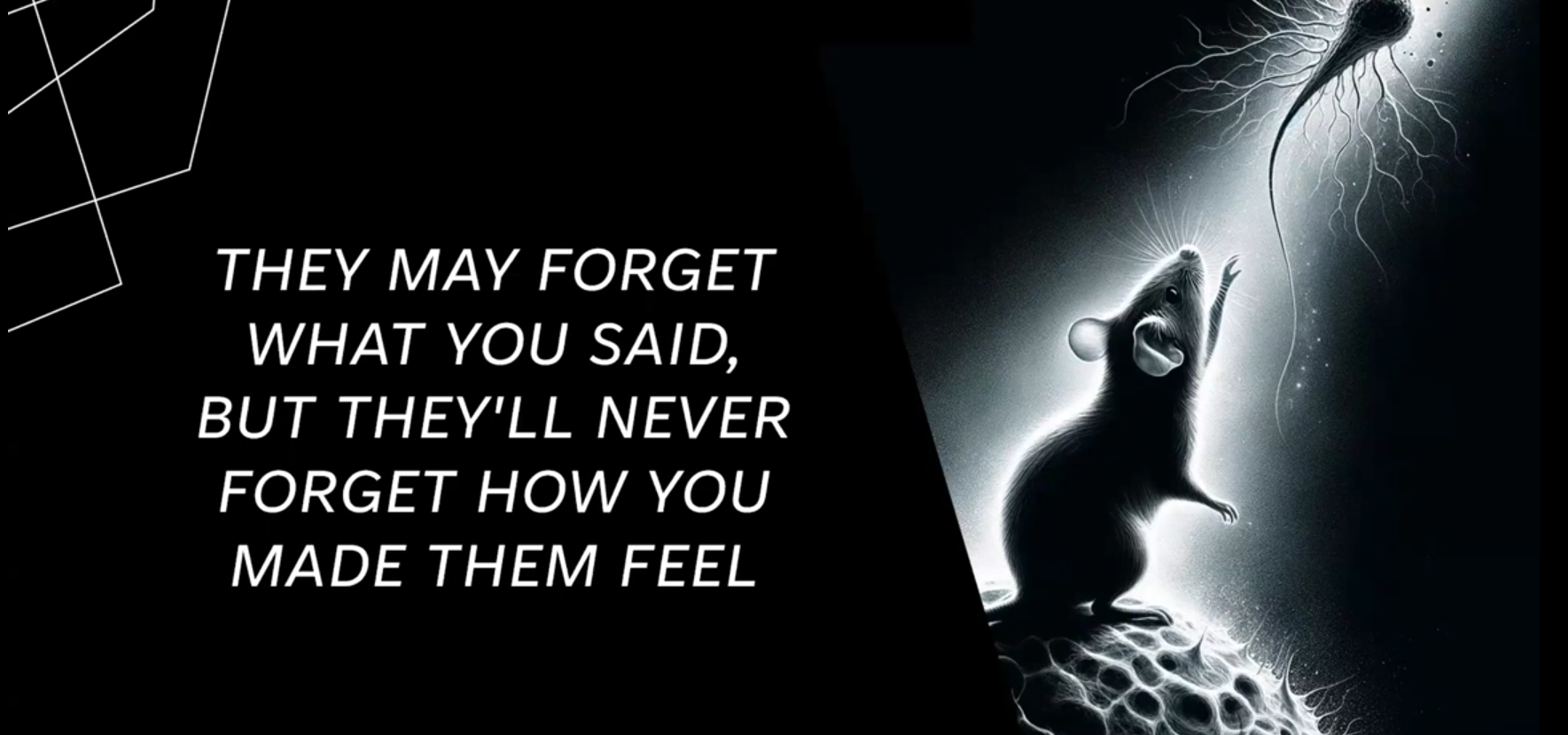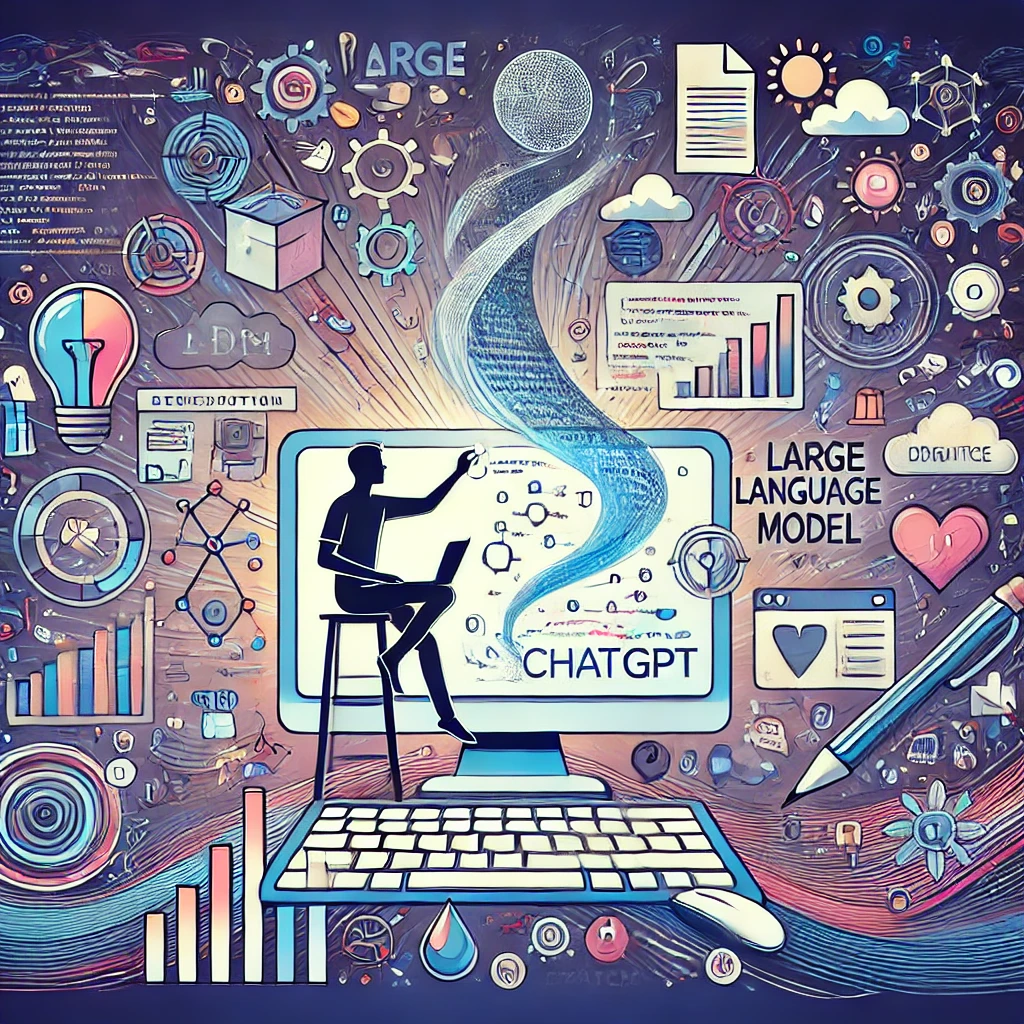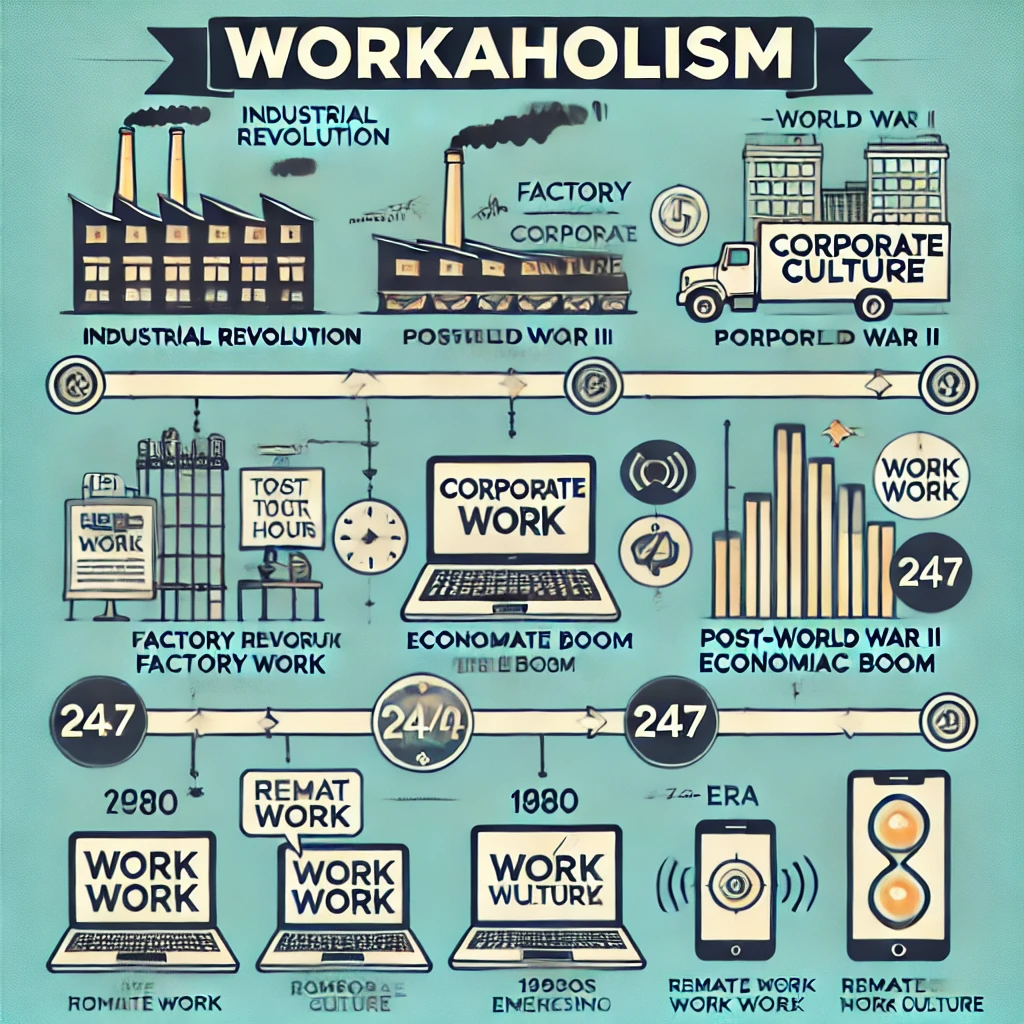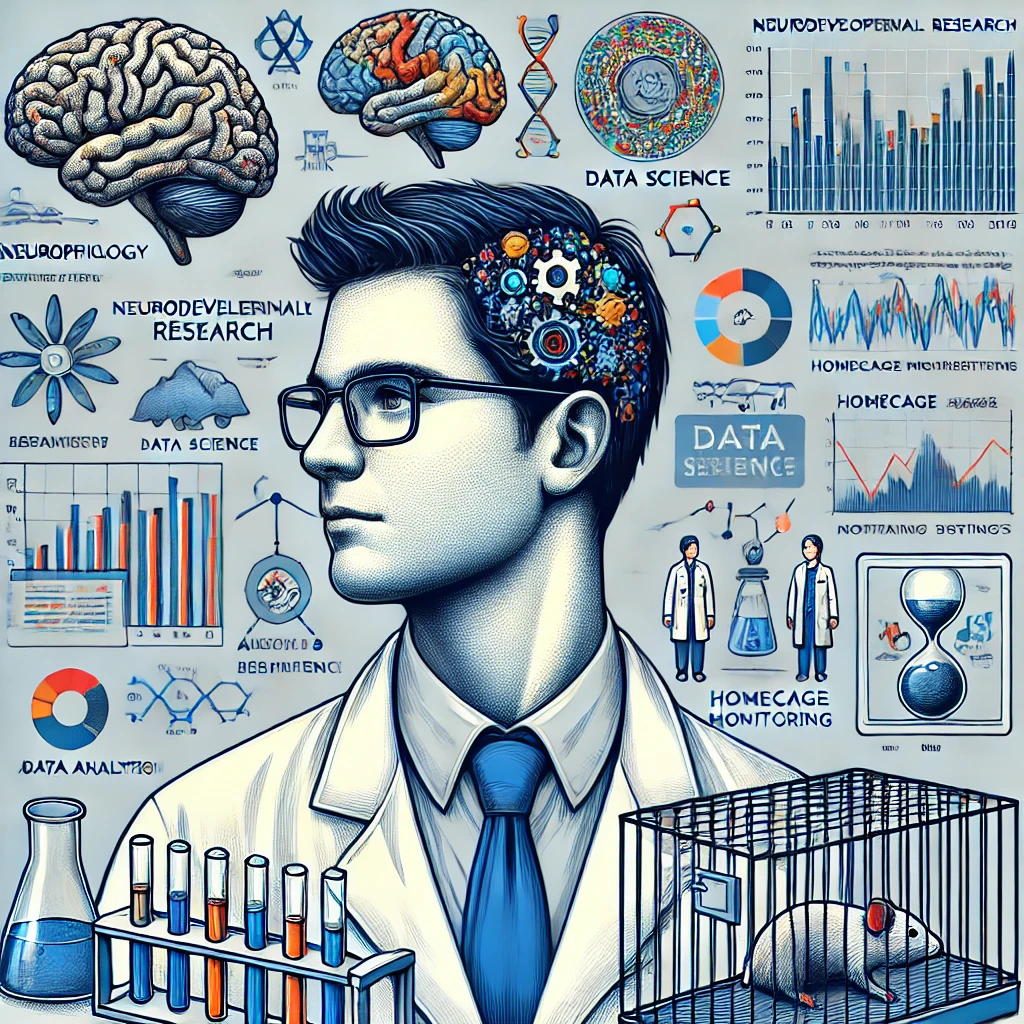Turn Your Article into a Scroll-Stopping LinkedIn Post
Turn an Article into a LinkedIn Post
Ever struggled to condense a dense paper into 150 words that catch attention on LinkedIn? I built a little LiPT (LinkedIn Post Technician) to do exactly that — feed it your abstract (or any scientific article), and it spits out a polished LinkedIn post ready to publish. I demo’d it in my recent science-communication webinar — watch the video below to see it in action!
Why It Matters
Researchers and industry pros often pour months into a study — then struggle to share it beyond their peers. A concise, engaging LinkedIn post can:
🚀 Boost your work’s visibility
🔗 Drive traffic to your paper or preprint
🤝 Spark cross-disciplinary conversations
How the Demo Works
- LiPT Click HERE
- Input: Paste your abstract or link to the full paper.
- Settings: Choose tone (formal, friendly) or specify emojis.
- Generate: The GPT model returns a draft post under 150 words, complete with hook, bullets, and hashtags.
- Proof Read and Validate The most important step is to read and reformualte the post! Do not forget: You are responsible for what you are sharing after using LLM to provide a draft!
Behind the Scenes: The Prompt
Want to try it yourself with any LLM tool (GPT-4, Claude, Mistral, Gemini, etc.)? Copy and paste the prompt below 👇
Objective: Craft a high-engagement LinkedIn post for scientists in academia or industry.
[Guidelines] Text Formatting: Avoid bold text or asterisks. Emojis: Use 1–3 relevant emojis to enhance readability and convey emotion. Length: Aim less than 150 words. Ensure the first 200 characters contain a compelling hook and the main benefit. Sentences: Use short, clear sentences for better readability. Hashtags: Include 3–5 relevant hashtags at the end of the post, mixing broad and niche tags. External Links: Put any external URL in the first comment (mention it in the text). Give (or ask if not provided) the link and instruction to post it in the first comment.
[Structure] Headline: Craft a headline with ≤10 words, using a question or strong verb to capture attention. Introduction: Provide context and explain why the topic matters in 2 sentences. Key Insights: Present main findings using bullet points for clarity. Implications: Explain the significance of these findings for the field in 1–2 sentences. Personal Opinion: Share my perspective, linking it to my behavioral and data expertise. Express genuine enthusiasm, using 1–2 appropriate emojis. Call to Action: Encourage readers to comment, share, or read more. Hashtags: Add 3–5 relevant hashtags at the end.
Optional image: if asked, generate a data-centric professional illustration (muted colours, realistic lighting).
Watch & Try It Yourself
Head to the video above to see a live run-through, then copy the prompt into your LLM of choice. Within seconds, you’ll have a LinkedIn-ready post that highlights your work without drowning in jargon.
Got questions or feedback? Send me an email: damien . huzard (at) gmail . com